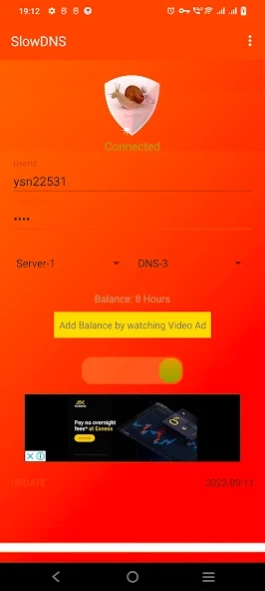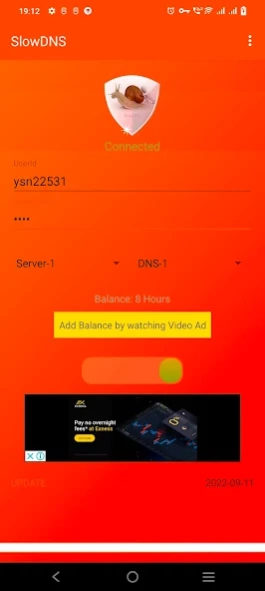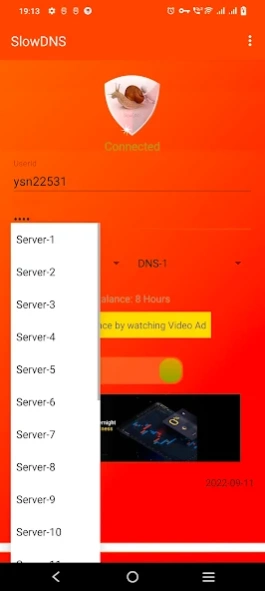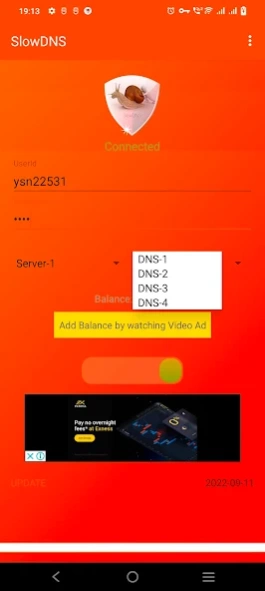VPN Over DNS Tunnel : SlowDNS 2.6.7
Free Version
Publisher Description
VPN Over DNS Tunnel : SlowDNS - VPN over DNS.Tunnel for Android
SlowDNS : TunnelGuru for Android
SlowDNS - A Free VPN tool helps you to protect your online privacy , makes your browsing safe, keep your location private, where all other popular protocols fail to connect to TunnelGuru server in order to provide you privacy and safe browsing.
It tunnels your data over DNS Tunnel which is comparatively slow due to nature of underlying DNS protocol.
But it should let you access lightweight websites without much problem. It gives you full control so that you can set all necessary parameters manually and come up with best settings which give better speed in your local network.
Please note :This VPN method is very slow .it will open simple websites only.
VPN Features
> daily privacy protection on your 25 mb data
This App needs a few permissions:
Access Current Location.
Access External Storage.
Access Network.
Access Phone State.
Access Task List.
How to use this DNS Tunnel Client
1. Please check screenshots above. For more help please visit: http://slowdns.com/help/help.php
For any Issue please contact SlowDNS VPN Support: admin@tunnelguru.com
About VPN Over DNS Tunnel : SlowDNS
VPN Over DNS Tunnel : SlowDNS is a free app for Android published in the System Maintenance list of apps, part of System Utilities.
The company that develops VPN Over DNS Tunnel : SlowDNS is TunnelGuru. The latest version released by its developer is 2.6.7.
To install VPN Over DNS Tunnel : SlowDNS on your Android device, just click the green Continue To App button above to start the installation process. The app is listed on our website since 2022-08-11 and was downloaded 136 times. We have already checked if the download link is safe, however for your own protection we recommend that you scan the downloaded app with your antivirus. Your antivirus may detect the VPN Over DNS Tunnel : SlowDNS as malware as malware if the download link to com.in.troiddns is broken.
How to install VPN Over DNS Tunnel : SlowDNS on your Android device:
- Click on the Continue To App button on our website. This will redirect you to Google Play.
- Once the VPN Over DNS Tunnel : SlowDNS is shown in the Google Play listing of your Android device, you can start its download and installation. Tap on the Install button located below the search bar and to the right of the app icon.
- A pop-up window with the permissions required by VPN Over DNS Tunnel : SlowDNS will be shown. Click on Accept to continue the process.
- VPN Over DNS Tunnel : SlowDNS will be downloaded onto your device, displaying a progress. Once the download completes, the installation will start and you'll get a notification after the installation is finished.